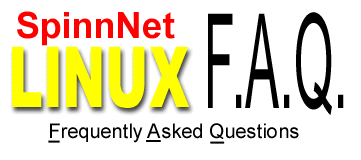
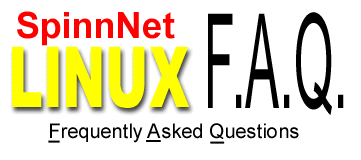
What Is Linux?
In short, Linux is a free, powerful, and stable operating system like Windows98, except Linux is free, powerful and stable.
Did You Say Free?
Yep. Anyone with a computer can download Linux or borrow a friend's CD and jump on the Linux bandwagon. Most software is released under a restrictive license that means you can't give your CD to anyone without breaking the law. Linux is released under a non-restrictive so-called 'free software' license called the GPL which not only lets you share the software, it lets you download the source code for the program if you are a programmer and want to look at how the program does something.
You say Linux is free but I've seen it stores. What gives?
The boxes in stores are called distributions. A company can take Linux, a bunch of other software (which is almost always also free), maybe a fancy install program, and put it on a CD that they sell to you. Many distributions also put manuals in the box that show you how to install and run everything. This is called a distribution. The most popular distributions are Redhat, Debian, and Slackware but there are many others. Each offers somethings different to the consumer. The advantage of a distribution is that you don't have to download everything and you always have a CD around in case you need to fix something.
A note about the word 'free'
One thing to remember when you see the word 'free' in reference to software is that it doesn't always mean that the software costs $0 dollars. Richard Stallman, a proponent of free software and the creator of the GPL license likes to say 'Free as in speech, not free as in candy.*' Linux is free, in that it is open for anyone to contribute to it and to see how it works, but you might pay for it if you want the extra goodies like manuals and a CD. One term you will get familiar with if you spend any time with Linux is Open Source. Open Source means that the source code for the program, the instructions that programmers write to create programs, is open to you if you want it. This allows for many people all over the world to contribute to programs to make them better. Linux was written this way, with thousands of programmers all over the world helping to make it better.
That's all great but why else would I want to run Linux?
Three words: power, stability, and money. Linux has been proven time and time again to be much more powerful than Windows98 or Windows95, even running on older hardware. It also stays going reliably without ever having to reboot under normal situations. Our computers at SpinnNet are all running Linux and the only times we reboot them or turn them off is for scheduled maintance. Most computers running Windows that I know of get strange errors, the dreaded Blue Screen Of Death, or any of a hundred other things that make you restart on a semi-regular basis. With Linux, these inconviences should be a thing of the past. Another bonus is not having to upgrade as often. Everyone who has a computer knows the story, the computer you just bought is already obsolete by the time you plug it in. Unless you play games, that shouldn't be the case. Just because the newest version of WindowsXX comes out does not mean you have to junk your old computer, no matter what Bill Gates tells you. Linux runs great on old computers. There are companies running important software on 5 or 6 year old computers because Linux still runs like a champ on them.
But isn't Linux harder to use?
The answer is yes and no. Really. Linux is based on what is called the command-line interface, meaning you used to have type in commands all day to do things. Now, we have great graphical interfaces and desktop environments that allow you to point and click your way through your programs, just like Windows. The difference is that the Linux graphical environments are fully customizable, meaning you can make it look however you want and do whatever you want. If you want it to look like Windows, go for it. If you want to have green blobs for windows and strange looking menus that popup with 'sploosh' sounds, you can do that also. About the most you can do to Windows is change the background, not too exciting if you ask me. Just about everything in Linux can be done with these new graphical environments but I have to be honest, you will have to learn something to use Linux. If you are willing to take a couple of minutes to learn some basic things, or just keep the book open to that page, you'll be all set.
What if I need help?
That's the best thing about Linux, the community. The Linux community is filled with some of the best and brightest people in the computer industry and most of them are more than willing to help out a newbie (newbie is what new users are sometimes called, you'll have to get used to it until you're not a new user anymore). There are tons of Linux newsgroups (bulletin board like systems where you read and post messages) and websites that will more than likely be able to answer your question. The main thing to remember is that if you are having a problem, chances are that others have had that same problem in the past and fixed it. There are different types of documentation on the net for Linux, the most common are HOWTOs and FAQs. HOWTOs tell you HOW TO do things, get it? FAQ means Frequently Asked Questions; this document is a FAQ since it's structured in a Question and Answer format.
If you have questions about setting up your Internet connection to SpinnNet under Linux, we can help you. Check out the SpinnNet-Dialup-HOWTO for help or email linuxhelp@spinn.net.
Will all my Windows programs work with Linux?
The short answer is no. Since Linux is a different operating system than Windows, it does things differently and that means that Windows programs such as Outlook Express, MS Word, etc, will not work. The good news is that there are almost always Linux programs that do the same thing as the Windows programs you know and love. Or, if you're like me, the Windows programs you know. The even better news is that these programs are usually free. Free as in $0 dollars. New companies are putting out software every day to compete with Windows programs. Some examples are Wordperfect for Linux, Oracle databases, the GNUmeric spreadsheet program, Netscape Communicator for Linux, and many more. If you're brave and/or adventurous, you can try a program called WINE (WINE stands for 'WINE Is Not an Emulator') that lets you run some Windows programs under Linux.. If, for some reason, you have Windows programs that you can't live without, read on to the next section.
Can I run Windows and Linux?
You can very easily run Linux and Windows on the same computer, switching between them whenever you want. There are a couple of different ways to do it, most distributions use a program called LILO (LInuxLOader) that gives you a prompt when your computer boots that you type either 'linux' or 'windows' into depending on what you want to do. There is also another option, a program called Loadlin that allows you make a menu when you start windows or even to boot Linux from an icon on your Windows desktop. You need to make sure that you have either an extra harddrive (the size depends on the distribution but a cheap 2gigabyte drive should be more than enough even for modern distributions that include everything) or a program such as PartitionMagic that allows to make a partition (a space on your drive dedicated to Linux) without messing up your Windows partition. There is a Linux+Windows-miniHOWTO (or Loadlin+Windows-miniHOWTO if you think you want to use Loadlin) that will help answer questions before you start to install.
What's all this I hear about different users and 'root'?
Linux is what is called a multiuser operating system. This means
that each user has a different name and password to login to the system.
Because of this, one user does not have access to another user's files.
Under Windows, you can login using a name and password but all it does
is change the background and how your desktop looks, it doesn't have
anything to do with file security.
One of the most important things to remember about having
different users is that there is a special user called root who
is the superuser, in other words they have total control over the
system. When I login as 'mattg' I can only affect my files but 'root'
can affect all the files on the system. When you are setting your
system up, you will be using root so you can configure everything but
once you are done setting things up you need to login as your
user, not as root or you can mess up the system just like you can
in Windows. Having a root user means that even if you have your
entire family on your Linux system, only one of you can mess things
up. Once you have your system configured, you should very rarely
need to login as root except to install new software.
If you have any questions that you think should be added to this page, email linuxhelp@spinn.net